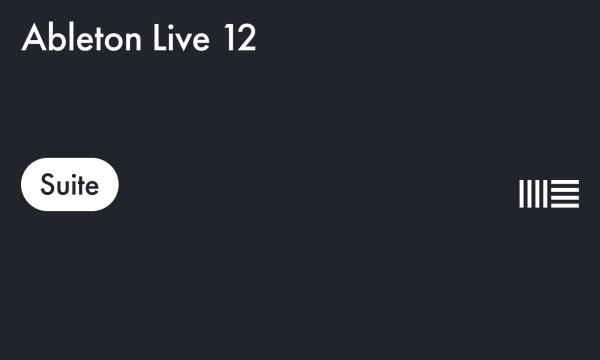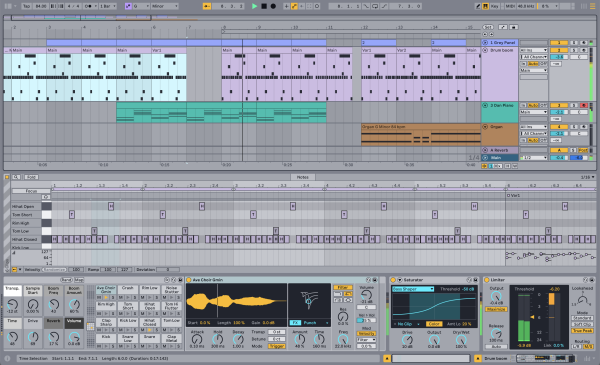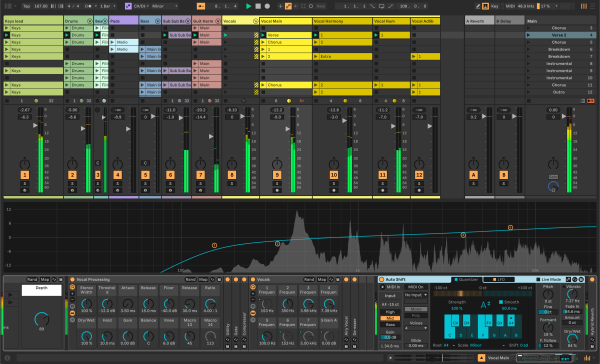Ableton Live 12 Suite
Ableton - Live 12 Suite version 12.1.
Live is fast, fluid, and flexible software for creating and performing music. It comes with a wealth of effects, instruments, sounds, and creative tools—everything you need to make any kind of music.
Use Live’s linear Arrange view to sequence your music, or the Session view to improvise and experiment without the constraints of a timeline. Change the tempo and length of any audio in real time without interrupting the music with Live’s Warp mode. Record MIDI or real-world instruments, vocals, or other audio with Live’s creative features to perfect your performance, spark new ideas, or turn spontaneous moments into music. Use MIDI Transforms to add variation to your patterns, or MIDI Generators to generate ideas that you can then make your own. And find presets and sounds that are comparable to the ones you’re working with with Similar Sounds Finder.
Create your sound from Live’s vast array of instruments and effects, or work with a diverse collection of Theme Packs to create something new. And because it lets you do it all in real time and is infinitely customizable, it’s ideal for live performances and hand-playing, no matter your setup.
New in Live 12 Live’s all-new sounds, devices, and creative features include:
• Auto Shift: Real-time pitch tracking and correction—tune every note in your song to a defined scale and create harmonies from monophonic sounds using MIDI sidechaining.
• Drum Sampler: This flexible tool combines the essential controls of sampling with simple, powerful effects, giving you a faster way to flip, twist, or tweak your beats.
• Automatic tags for all your samples: Navigate your library faster with Live 12’s filters—Live now automatically tags VST3 plugins and any sample shorter than 60 seconds.
• Limiter and Saturator improvements: The Limiter has been completely redesigned, with an updated meter, Mid/Side routing, True Peak, Soft Clip, and Maximize modes. Saturator adds a Bass Shaper curve for low-end processing, and a cleaner user interface.
• MIDI Generators and Transforms: Add embellishments and articulations, link notes and chords, create MPE parameter curves, simulate guitar strumming, and more. Take advantage of MIDI generators that bring new and fun ideas to life, allowing you to expand and make them your own. And take it even further with Max for Live’s advanced generators and transforms.
• Similar Sound Finder: Start with a sample and ask Live’s browser to find comparable sounds or presets, or use Similar Sound Finder to find and replace comparable samples directly from Simpler or a Drum Rack.
• Tuning Systems: Work outside the 12-semitone equal temperament system, and use any tuning you want with Live’s devices in addition to any MPE-compatible plug-in or device.
• Keys and Scales: Transform or generate ideas that will stay within the selected scale, or sync the scale of MIDI devices to the scale of the currently playing clip.
• New Devices: Create everything from precise, subtle mastering-quality warmth to incredible, unpredictable sonic decay with Live’s new Roar saturation and coloration effect. Explore new textures and timbres with Meld’s two sound engines. Or get even more expressive with Granulator III, the latest version of Robert Henke’s granular synthesis device.
• MIDI Editor Enhancements: Use your keyboard and mouse to filter, select, and edit MIDI in new ways. Split a note in half, or slice it into multiple parts. Select notes by time, pitch, velocity, chance, duration, and several other properties. Access more tools from the Note Utilities tab, such as Fit to Scale, Humanize, Add Interval, and more.
• Workflow improvements: Overlay Live’s Clip and Device views to better see what’s happening in your track at a glance. Use Live’s mixer in the Arrangement view to get more information and control without having to switch to the Session view. Navigate your project more easily with browser improvements, search and edit histories. And freeze and overwrite a track with a single touch.
• Improved accessibility and navigation: Visually impaired musicians can now access Live’s core workflows with screen readers and other assistive technologies, and use new keyboard shortcuts to navigate nearly every part of Live.
• New Packs: Discover new tricks for playing on the fly with the four Max for Live peripherals in the Performance Pack, explore unlikely instruments and one-of-a-kind sound effects with the Lost and Found collection, and get your hands on authentic trap and hip-hop beats with two Sound Oracle Drum Packs.
• Single Session View for non-linear composition, flexible performance and improvisation
• Real-time audio warping: Automatically sync music and loops at any tempo
• MIDI assignable controls for manual creation on stage or in the studio – with automatic assignment for popular hardware controllers
• Stitching: Pick and combine the best moments from an audio or MIDI performance.
• Linked Track Editing: Join two or more tracks together to edit their content simultaneously.
• Track Groups: Use multiple group levels to mix more flexibly and manage detailed arrangements more easily
• Audio to MIDI Conversion Tools: Extract harmonies, melody, or drums from an audio sample and convert them to MIDI
• Tempo Tracking: Live adjusts its tempo in real time to an incoming audio signal
• Note Chance and Velocity Chance: Determine the probability that a MIDI note or drum hit will occur, and set velocity probability ranges to generate variations in your patterns and humanize their dynamics.
• Combine multiple instruments and effects into a single device with Instrument Racks
• Combine MIDI effects into a single device with MIDI Effect Racks
• Comprehensive selection of built-in audio effects for creative sound design, mixing, or mastering
• MIDI Transforms and Generators: Use Transforms to create simple or complex variations of your MIDI clips, or bring original and playful ideas to life with Generators.
• Similar Sounds Finder: Start with a sample and ask Live’s browser to find similar sounds, instruments, or drum presets.
• Advanced sampling and slicing tools
• Support for VST2, VST3, and Audio Unit plug-ins
• MPE (MIDI Polyphonic Expression): Allows MPE-compatible devices to control multiple parameters for each note in real time for more expressive instrumental performances.
• Groove engine to apply swing to audio or MIDI, or to extract rhythmic "feel" from other audio files
• Import video as a clip and save the edited video and audio
• Time signature changes
• Integrated Max for Live software with more instruments, audio and MIDI effects, and the ability to customize Live
Instruments, effects and sounds:
• 20 instruments: Wavetable, Operator, Analog, Meld, Sampler, Simpler, Drum Sampler Granulator III, Drift, Electric, Tension, Collision, Bass, Poli, Drum Rack, Drum Synths, Impulse, CV Instrument and CV Triggers – plus Instrument Racks and External Instrument Device
• 58 audio and 14 MIDI effects, including Auto Shift, Roar, Hybrid Reverb, Spectral Time and Spectral Resonator
• 14 MIDI tools
• Over 71 GB of loops and samples
Technical specifications/compatibility Features:
• Non-destructive editing with unlimited undo
• Multitrack recording up to 32-bit/192 kHz
• Automatic plug-in delay compensation
• Ableton Link technology integration
• MPE support
• Instant MIDI controller assignment
• MIDI output to hardware synths
• MIDI clock and sync
• Generate or receive CV pitch, control, clock and trigger signals
• Multi-core/multi-processor support
• WAV, AIFF, MP3, Ogg Vorbis and FLAC file support
• Unlimited audio and MIDI tracks
• Unlimited scenes
• 12 send and return tracks
• 256 audio inputs, 256 outputs
• Rex file support
• POW-r dithering algorithm
• Groove pooling and groove extraction
• MIDI capture
Ref. Euroguitar : 110607